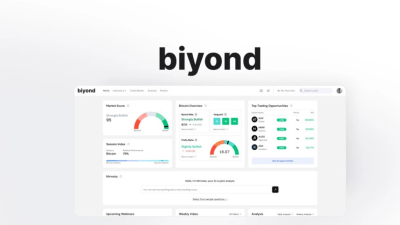I used Smart Clerk for 3 weeks and here’s what I found…
I run a small online business. I don’t have a full-time accountant. Bookkeeping was hard. I was tired of spending hours organizing my bank statements.
Then I found Smart Clerk. It is an AI bookkeeping software that helps you organize your bank and credit card statements. You upload your files, and it does the hard work.
It saves time. It is smart. It is easy to use.
Let’s talk about what I liked and didn’t like.
✅ Pros of Smart Clerk
- Very easy to use.
- You can upload PDF bank statements.
- Smart Clerk reads and records every transaction.
- It creates profit and loss reports.
- You can see where you spend the most.
- It organizes by category and by vendor.
- You can make your own categories.
- You can correct errors and it remembers for next time.
- You can export reports to Excel.
- Good if you are getting ready for tax season.
- Helps you manage vendors.
- Reconciliation feature helps find missing data.
- Clean dashboard.
- Saves you from hiring a full-time bookkeeper.
- Fast response from customer support.
- One-time payment on AppSumo (no monthly fee).
❌ Cons of Smart Clerk
- Only works with PDFs (no Excel or CSV yet).
- AI may make mistakes if the PDF is messy.
- You may need to correct categories in the beginning.
- It doesn’t connect to your bank automatically (manual upload only).
- Only new users can use the AppSumo deal.
Who Should Use Smart Clerk?
Smart Clerk is great for:
- Small business owners.
- Freelancers.
- Solo entrepreneurs.
- Coaches and consultants.
- Anyone who wants simple bookkeeping.
- People who do not want to pay monthly fees for software.
- People with bank statements in PDF format.
What Makes It Special?
The best part of Smart Clerk is how it reads and organizes your bank statements.
You don’t need to type anything.
The AI reads everything for you.
You can fix mistakes and it learns over time.
You also get a clean profit and loss report. That is very helpful when you need to show your accountant.
Simple Language Example
I uploaded my credit card statement. It had 4 pages and many transactions.
In 30 seconds, Smart Clerk showed me:
- My biggest expenses.
- Where I spent too much money.
- How much I made.
- Clean categories for each item.
I clicked “Export to Excel” and shared it with my tax guy. It was so easy.
Best Features I Used
- Auto-Categorization: The tool guessed 90% of categories correctly.
- Custom Rules: I set rules like “Uber = Travel.” It remembered that for next time.
- Multiple Statements: I added 2 accounts and saw reports side-by-side.
- Reconciliation Tool: Helped me fix a missing payment from last month.
- Excel Export: Shared reports with my accountant in 1 click.
Call to Action
If you want to save time, skip manual bookkeeping, and get smart reports, I highly recommend trying Smart Clerk.
It is a one-time payment, not a monthly subscription. You can find it now on AppSumo.
👉 Check the Smart Clerk deal on AppSumo
🧠 FAQ – Smart Clerk (Easy Questions)
Q: Do I need to know accounting to use Smart Clerk?
A: No. It is made for non-accountants. Everything is simple and automatic.
Q: What files can I upload?
A: Only PDF statements from your bank or credit card company.
Q: Can I add my own categories?
A: Yes. You can make your own and set rules too.
Q: Does it connect to my bank?
A: Not yet. You need to download and upload statements yourself.
Q: Is it safe to use?
A: Yes. Smart Clerk is GDPR-compliant and secure.
Q: Can I share reports with my accountant?
A: Yes! You can export Excel files.
Q: Is there a refund if I don’t like it?
A: Yes. AppSumo gives 60 days to get your money back.
🔍 Pricing Breakdown
You can get Smart Clerk on AppSumo with a one-time payment. This is good because you don’t have to pay every month like other tools.
✅ Tier 1 – $59
- 2 bank accounts
- 75 invoices per month
- All features included
- Good for freelancers and solopreneurs
✅ Tier 2 – $149
- 6 bank accounts
- 300 invoices per month
- Can manage more than one company
- Good for small teams or agencies
✅ Tier 3 – $299
- 15 bank accounts
- 1,500 invoices per month
- Best for larger businesses with many clients
📝 You get lifetime access. That means you pay once and use forever. That’s a big win.
Also: You can upgrade your plan within 60 days if your business grows.
💬 Real User Experience
Many users on AppSumo said this:
“I was spending hours doing this work. Now I just upload my statement and Smart Clerk does it for me.”
“It saved me during tax season. I could hand over all my reports in minutes.”
“The AI missed a few things the first time, but after I corrected them, it got better.”
Yes, the AI is not perfect. But it learns.
You help it improve by fixing the categories once. Then it remembers forever.
🔄 How It Works (Step-by-Step)
Let me show you how simple it is to use this AI bookkeeping software.
- Download your bank or credit card statement in PDF.
- Go to Smart Clerk dashboard.
- Upload the file.
- Wait 30 seconds.
- See all your transactions – clean, categorized, and sorted.
- Export to Excel or view a Profit & Loss report.
That’s it. No typing. No headaches.
🔍 What Makes Smart Clerk Different?
You may ask: Why use Smart Clerk instead of QuickBooks or Wave?
Here’s the difference:
| Feature | Smart Clerk | QuickBooks | Wave |
|---|---|---|---|
| One-time Payment | ✅ Yes | ❌ No (monthly fee) | ❌ No (limited free) |
| Upload Bank PDFs | ✅ Yes | ❌ No | ❌ No |
| Auto-Categorization | ✅ Yes | ✅ Yes | ✅ Yes |
| Easy to Use | ✅ Very | ❌ Complex for some | ✅ Fairly easy |
| Profit & Loss Report | ✅ Yes | ✅ Yes | ✅ Yes |
So, if you want something fast, easy, and without monthly fees, Smart Clerk is the better choice.
👥 Who It Helps Most
Smart Clerk is not for big accounting firms.
It is made for:
- Small business owners who do their own books.
- Freelancers with multiple income sources.
- Coaches who don’t want to pay $30/month for software.
- People who have PDF statements and want fast reports.
If that sounds like you, you’ll love it.
✨ Time Saved Example
Let’s say you have 3 statements. One from your business account, one from PayPal, one from a credit card.
You upload all 3.
You wait 1 minute.
You get:
- All your expenses categorized.
- A clear view of what you made and spent.
- Total profit.
- Expense per category (like travel, office, software).
- You export and send to your accountant.
Done. Just like that.
Before Smart Clerk, this could take 3-5 hours.
Now it takes 5 minutes.
That’s a huge win for any busy person.
👍 Smart Clerk is Getting Better
The team is working on more features. Some updates coming soon (from AppSumo listing):
- Support for Excel files.
- More languages.
- Bank connection API in future.
- Improved AI with more training data.
They also answer support tickets fast. That’s great if you ever need help.
🔚 Summary of This Section
- Smart Clerk is a powerful AI bookkeeping software.
- It is very easy to use, even if you don’t know accounting.
- You pay once and use it forever.
- It saves hours of time.
- It makes tax season easier.
- It is perfect for small businesses, freelancers, and solo workers.
👉 Try Smart Clerk on AppSumo now
🆚 Smart Clerk vs. Other Bookkeeping Tools
Let’s compare Smart Clerk with other big tools like QuickBooks, FreshBooks, and Wave.
| Feature | Smart Clerk | QuickBooks | FreshBooks | Wave |
|---|---|---|---|---|
| One-time payment | ✅ Yes | ❌ No | ❌ No | ✅ Free (limited) |
| Upload PDF statements | ✅ Yes | ❌ No | ❌ No | ❌ No |
| Auto-categorization | ✅ Yes | ✅ Yes | ✅ Yes | ✅ Yes |
| Easy for beginners | ✅ Very easy | ❌ Medium | ❌ Medium | ✅ Easy |
| Bank Reconciliation | ✅ Yes | ✅ Yes | ✅ Yes | ❌ No |
| Excel Export | ✅ Yes | ✅ Yes | ✅ Yes | ✅ Yes |
| Custom Category Rules | ✅ Yes | ✅ Yes | ✅ Yes | ❌ No |
| Best for solopreneurs | ✅ Yes | ❌ Not ideal | ❌ Not ideal | ✅ Yes |
Smart Clerk wins for simplicity and cost. It’s the only tool here with:
- Lifetime deal
- PDF uploads
- Built for solo business owners
🧑💻 How Bloggers & Virtual Assistants Can Use Smart Clerk
If you’re a blogger, content creator, or VA — this is a big help.
You often get paid from different sources (PayPal, Stripe, direct deposit). That means lots of messy bank statements.
Here’s how Smart Clerk helps:
- Keep all income in one place.
- See where your business makes money.
- Track your software subscriptions.
- Easily prepare for quarterly taxes.
- Export reports to send to your accountant or clients.
You don’t need to learn accounting.
You just upload and go.
💡 SEO Tip for Finance Bloggers
If you’re a finance blogger or YouTuber:
- You can use Smart Clerk to prepare clean content around spending reports.
- For example: “My Monthly Business Expenses” or “How I Budget as a Freelancer”.
- People love visuals and clean reports.
- Smart Clerk gives you Excel data that you can turn into charts or graphs.
This makes content creation easier and smarter.
🔐 Is Smart Clerk Safe?
Yes. Smart Clerk is GDPR-compliant.
That means your data is handled carefully and securely.
It does not connect directly to your bank. You upload files yourself.
So you’re in control.
There’s no risk of unwanted access.
Also: the tool does not save your raw PDF files. It extracts the data and deletes the original.
✅ This is good for privacy.
🛠 Tips for Using Smart Clerk Like a Pro
Here are a few easy tips to get more from the software:
- Use clean PDF files – Download directly from your bank site.
- Set custom rules early – Like “Shopify = Income” or “Fiverr = Income”.
- Fix categories once – The AI will learn your choices.
- Export regularly – Keep a folder of monthly reports.
- Upload monthly – Don’t wait all year to do your books!
This helps you stay organized.
😎 Final Verdict: Is Smart Clerk Worth It?
Yes. 100%.
If you are a small business owner or freelancer, this AI bookkeeping software saves you time, money, and stress.
You don’t need to hire a bookkeeper.
You don’t need to learn accounting.
You don’t need to spend $30/month on big tools you won’t use.
Smart Clerk is:
- Simple
- One-time cost
- Fast
- Easy
- Accurate
- Growing
✅ My Rating: 9/10
I give Smart Clerk 9 out of 10.
Why not 10? Because it only works with PDFs (for now). Excel or bank connection would make it perfect.
But for the price and ease, it’s one of the best tools I’ve used this year.
📢 Final Call to Action
👉 Want easy bookkeeping with no monthly fees?
👉 Want to get ready for tax season fast?
👉 Want AI to do the boring part for you?
Then try Smart Clerk today.
✅ One-time payment
✅ Lifetime access
✅ Great for freelancers and small business owners
✅ Money-back guarantee (60 days)
➡️ Grab Smart Clerk on AppSumo now
🤔 FAQ – Final Round
Q: Can I use Smart Clerk for multiple businesses?
A: Yes, starting with Tier 2. You can manage more than one business.
Q: Does it learn over time?
A: Yes. The AI remembers your changes and gets better.
Q: What happens if I make a mistake?
A: You can edit the data and export again. No problem.
Q: What file types are accepted?
A: Right now, only PDF statements. Excel/CSV is planned.
Q: Can I cancel?
A: It’s a lifetime deal, and you get 60 days to ask for a refund if it’s not right for you.